
Build AR Demos – Instantly
Designed a streamlined mobile experience that lets engineering teams upload 3D assets, videos, and PDFs to generate live AR demos — without any technical barrier.
Duration: 1 Week Tools: Figma, Adobe Photoshop
Designed a streamlined mobile experience that lets engineering teams upload 3D assets, videos, and PDFs to generate live AR demos — without any technical barrier.
Duration: 1 Week Tools: Figma, Adobe PhotoshopTsokotla Engineering needed a seamless way for internal teams and clients to create interactive AR demos from their existing assets. The traditional approach involved multiple handoffs, slow turnaround times, and technical dependency — the goal was to make this process self-serve, mobile, and fast.
We created a structured mobile app experience that allows users to log in, create a project, upload 3D models, video walkthroughs, and product PDFs — and instantly publish them into a working AR demo. A library of pre-added demos helps with onboarding and reuse.
Engineers aren't always designers or technologists. We focused on minimizing complexity: each step of the app mimics simple file upload tools while guiding users through the AR publishing flow. The goal was to empower users without overwhelming them.




I interviewed field engineers and support teams to identify real friction points. Key insights revealed the need for immediate, visual assistance and a faster understanding of system behavior without diving into dense manuals.
By letting users create and manage their own AR content, we reduced the need for dev cycles and made real-time updates possible. The opportunity lay in building a tool that could scale demo creation across teams with no extra learning curve.
We streamlined the app flow to four clear steps: Login → Create Project → Upload Assets → Generate Demo. The UI included file format guidance, inline validations, and visual confirmations. We also added a demo gallery to support learning by example.
Delivered low-fidelity flows to align quickly with stakeholders, then built high-fidelity mockups with attention to clarity and mobile responsiveness. Worked with developers to structure asset upload and AR rendering pipeline using scalable file formats (GLB, MP4, PDF).

User feedback surfaced small but meaningful gaps — file upload confirmations, loading states, and autosave for form fields. We rapidly iterated, adding these refinements to improve trust, usability, and speed of adoption.
This project taught me how to distill a complex goal — AR content creation — into a clean, linear workflow. I learned how critical it is to meet users where they are, both in terms of technical skill and mental models. It also sharpened my delivery process, showing the value of fast prototyping, close user feedback loops, and simplifying without compromising.